My Friday Felicities post today is a comment-related PSA for bloggers using the Blogger platform.
Have you been getting fewer comments lately, or more Anonymous comments where the commenter said they couldn't use their Google profile to leave a comment, or emails from readers telling you they can't comment? If the answer is yes and you're wondering how to fix that, read on!
Are your Blogger settings for Comments are set to have comments embedded at the bottom of your posts like so:

Then readers who upgraded to Internet Explorer 7 or beyond can't comment using their Google IDs. They get in an endless loop of being asked to login, and the login doesn't seem to want to "take". I don't know why; the Google wasn't much help on it.
There's a simple workaround, however. Tell your readers to use Chrome or Firefox! Just kidding. You're going to need to switch from a comment form embedded at the bottom of your post to one that is in a popup window or its own separate page:
1. Go to your Blogger dashboard.
2. Click on Settings.
3. Click on Comments.
4. In the section called Comment Form Placement, select one of the other two options for comment format: full page, or a pop-up box. Either one works. Note that if you are using the new Blogger interface for managing your account, the comment form placement options aren't available (or if they are available, I was unsuccessful at determining where to find them).
Here's a screencap of my dashboard with some illustrative colour highlights.
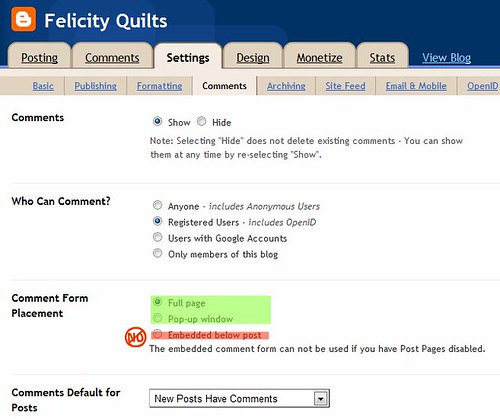
I figured some (most? all?) bloggers out there love comments as much as I do, and want to remove any barriers there may be to getting those comments. Hope this little PSA/tutorial helped!
Have a great weekend!
EDITED (January 30, 2012). This issue has since been fixed, it seems. But this tutorial can still help you figure out how to change the look of your comment box...

I just did this and I also removed the word verification or Captcha. I get a TON more comments, and although I do get spammed, none of it shows up on my blog. It all goes to a spam folder.
ReplyDeleteI recommend bloggers do this and remove the word verification!
Great post!!
sheesh why can't I leave a comment. I'm just kidding - have a fab weeekend with all those Krista sistas
ReplyDeleteThank you for this post. I have had this happen to me and it is so frustrating. Nothing I did worked. At least I know there is nothing I can do. Terrible as most of those sites are the ones doing a giveaway :-(
ReplyDeleteThanks for the PSA, Felicity! You did an excellent job explaining the process for switching. Now if you could just figure out why Google Reader keeps telling me I have no new posts to read when I know that I do, I'd really love you!
ReplyDeleteThanks for the heads up. I'm off to change my blog right now.
ReplyDeleteI love your illustration on the screenshots!
ReplyDeleteI will check this out! Thanks.
ReplyDeleteThanks for the PSA, Felicity, I'm pretty sure my blog has the embedded thing, so I will switch it on over! Thank you!
ReplyDeleteah ha! That's why I've had to switch to Chrome! I've just double checked my settings and did a bit of tweaking - thank you so much for this info.
ReplyDeleteI can't wait to hear all about your retreat shennanigans - eerr activities with the "Krista sistas" (I like that Lynne!) You are going to have a blast!
Thanks so much...a reader had given me the info to fix my blog earlier but I was wondering why it was so much harder to comment since I upgraded my computer. I was finding myself leaving less comments than I usually do because it was such a pain. Thanks again.
ReplyDeleteCool tip! I had been frustrated by this so I switched to Firefox at home, but nice to know I can "fix" the problem for others! Will try this now :)
ReplyDeleteAh ha! I've been so frustrated by the comments lately, thank you for explaining everything. Have fun at your retreat.
ReplyDeleteThanks for this! I don't know if I was having problems, but I did have the embedded comment thing so I switched it to the pop up window....just because you told me to! :)
ReplyDeleteI had this same problem a good month ago and reverted back to the old settings...no problems since.
ReplyDeleteThank you! I have made the change, using a mac means that I never would have know there was a problem. I must say that I prefer the comments in a pop up to the full page because then I can still see the blog post I am commenting on but everyone is different. Enjoy the retreat.
ReplyDeleteWill try this for sure, thanks.
ReplyDeletethanks hope this helps. will it help me post to others or just others posting to me. i've just given up even trying to comment unless something like yours pops up and would love to tell people how much i love their work!
ReplyDeleteBless you, bless you, bless you!
ReplyDeleteIf blog readers are having problems leaving comments they should look at the bottom check box on their google log in screen and make sure that the box beside "keep me logged in" (or some such statement) is clicked OFF. If it is on you cannot login to leave a comment unless you do so anonymously. Not sure why this happens but it does fix the problem.
ReplyDelete